- LG 등 대기업 OEM PC 노트북에 윈도우 10을 설치시 자동으로 Home 버전이 설치되는 문제 해결 방법
- 원인 : 바이오스에 이미 윈도우 Home 라이센스 정보가 있어서 자동으로 Home이 설치됨
//-------------------------------------
* 작업 시나리오
- 설치 ISO 파일에서 Windows 10 Professional(프로페셔널) 버전만 추출하여 USB에 덮어 쓴다.
//-------------------------------------
* Windows ISO 파일 다운로드
https://www.microsoft.com/ko-kr/software-download/windows10
* ISO 파일을 USB 드라이브로 만들기
- Rufus
https://rufus.ie/ko/
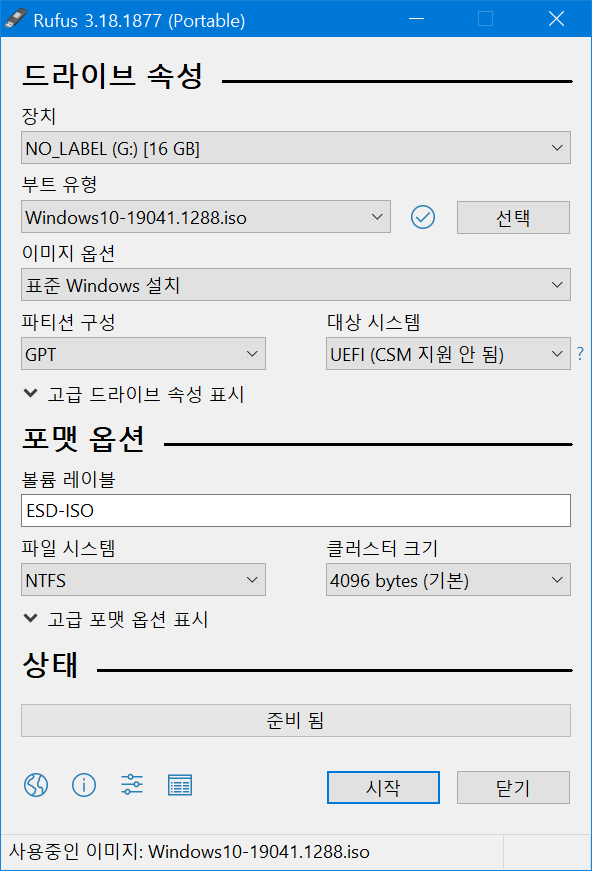
//-------------------------------------
* Windows 버전의 인덱스 찾기
Dism /Get-WimInfo /WimFile:<Path_to_Install.wim or esd>
- ex) USB 드라이브가 G:인 경우
Dism /Get-WimInfo /WimFile:G:\sources\install.wim
* Pro 등 특정 버전만 추출
Dism /Export-Image /SourceImageFile:<Path_to_image_file> /SourceIndex:<Index Num> /DestinationImageFile:<Path_to_image_file>
- ex) 3번인 경우
Dism /Export-Image /SourceImageFile:G:\sources\install.wim /SourceIndex:3 /DestinationImageFile:D:\install.wim
//-------------------------------------
* 추출한 install.wim 파일을 USB로 복사
- ex) USB 드라이브가 G: 인 경우
copy install.wim G:\sources\
//-------------------------------------
* 만든 USB로 부팅하여 설치
부팅후에 화면이 깨질수 있으나 조금 기다리면 정상으로 돌아옴